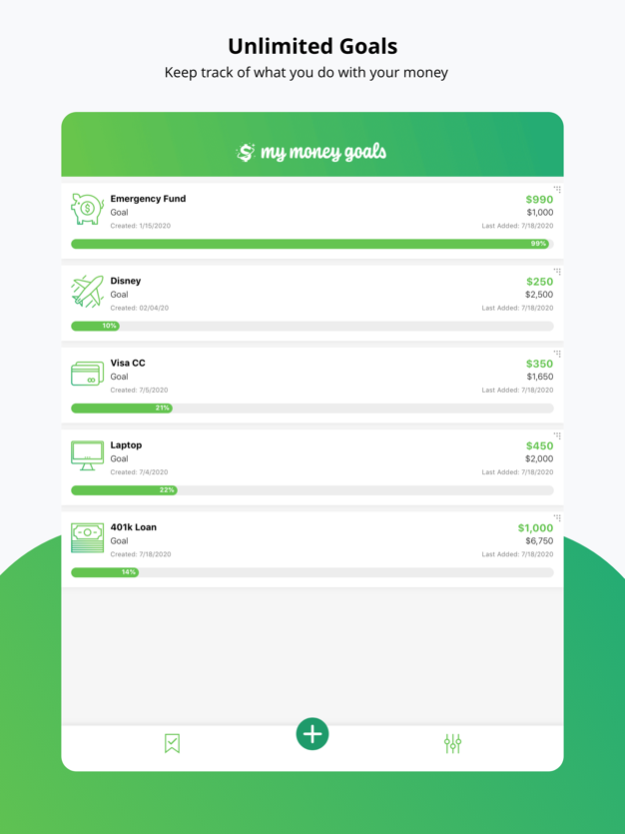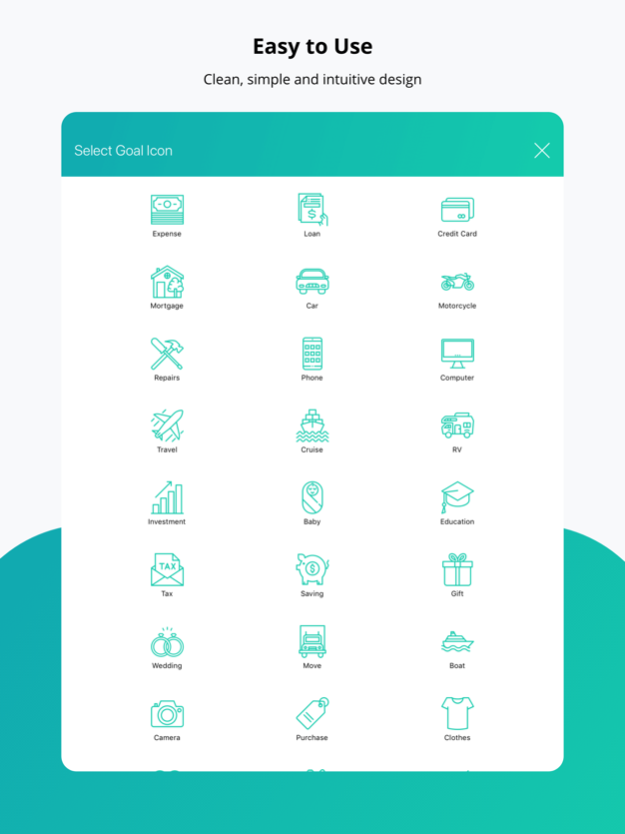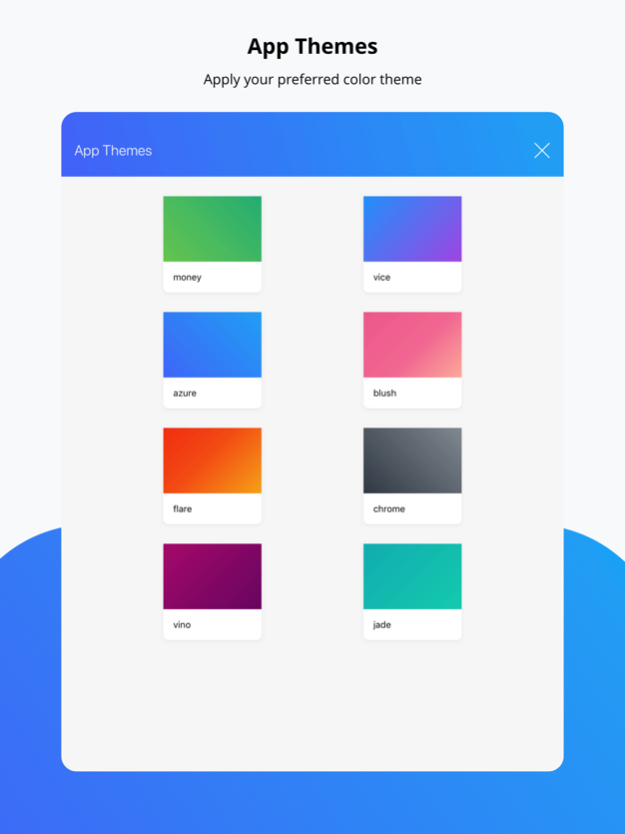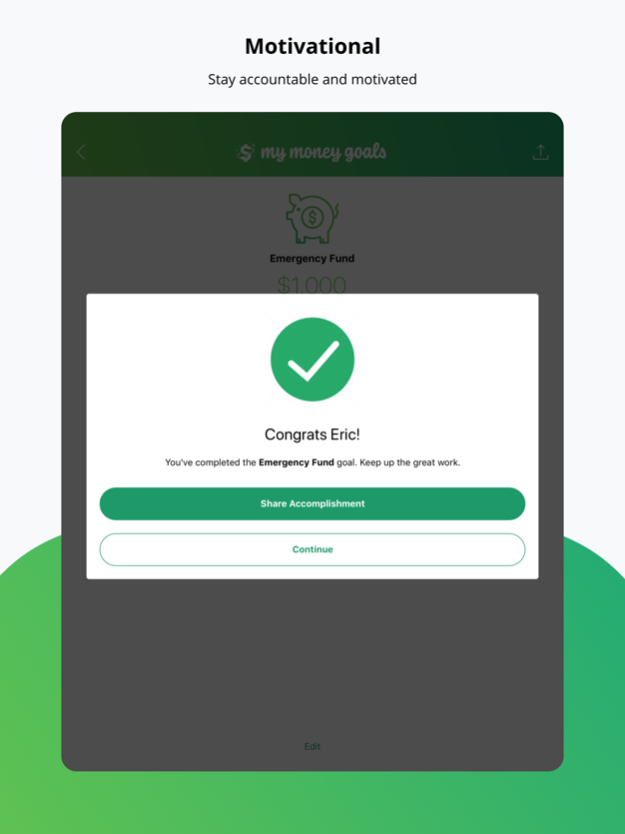My Money Goals: Track Finances 1.9
Paid Version
Publisher Description
KEEP TRACK OF WHAT YOU DO WITH YOUR MONEY!
Whether you are trying to save money, pay off debt, plan a vacation or make a long awaited purchase, our app is here to help. Stay accountable and motivated by tracking all your financial goals with our simple and user-friendly interface.
---------------
WHAT MAKES US UNIQUE
EASY TO USE
Clean, simple and intuitive design
MOTIVATIONAL
Stay accountable and motivated
UNLIMITED GOALS
Enter as many goals as you want
SHARE YOUR PROGRESS
Inspire others by sharing your progress
INTERNATIONALIZATION
Currency and date format
APP THEMES
Select your favorite color theme
---------------
WHY FINANCIAL GOALS ARE IMPORTANT
According to CareerBuilder, 78% of U.S. workers are living paycheck to paycheck and more than 1 in 4 workers do not set aside any savings each month and an unexpected emergency could send them down to the edge of financial disaster.
Writing down your financial goals makes it easy to visualize and follow where you want your money to go. Track your financial goals so you can reach financial freedom.
Jul 18, 2020
Version 1.9
• Added two new themes.
• Added six new goal icons.
• Added native iPad support.
• Updated the My Money Goals logo.
• Fixed some minor bugs.
As always, feel free to send us any comments or questions through our in-app contact form.
About My Money Goals: Track Finances
My Money Goals: Track Finances is a paid app for iOS published in the Accounting & Finance list of apps, part of Business.
The company that develops My Money Goals: Track Finances is Eric Morales. The latest version released by its developer is 1.9.
To install My Money Goals: Track Finances on your iOS device, just click the green Continue To App button above to start the installation process. The app is listed on our website since 2020-07-18 and was downloaded 2 times. We have already checked if the download link is safe, however for your own protection we recommend that you scan the downloaded app with your antivirus. Your antivirus may detect the My Money Goals: Track Finances as malware if the download link is broken.
How to install My Money Goals: Track Finances on your iOS device:
- Click on the Continue To App button on our website. This will redirect you to the App Store.
- Once the My Money Goals: Track Finances is shown in the iTunes listing of your iOS device, you can start its download and installation. Tap on the GET button to the right of the app to start downloading it.
- If you are not logged-in the iOS appstore app, you'll be prompted for your your Apple ID and/or password.
- After My Money Goals: Track Finances is downloaded, you'll see an INSTALL button to the right. Tap on it to start the actual installation of the iOS app.
- Once installation is finished you can tap on the OPEN button to start it. Its icon will also be added to your device home screen.